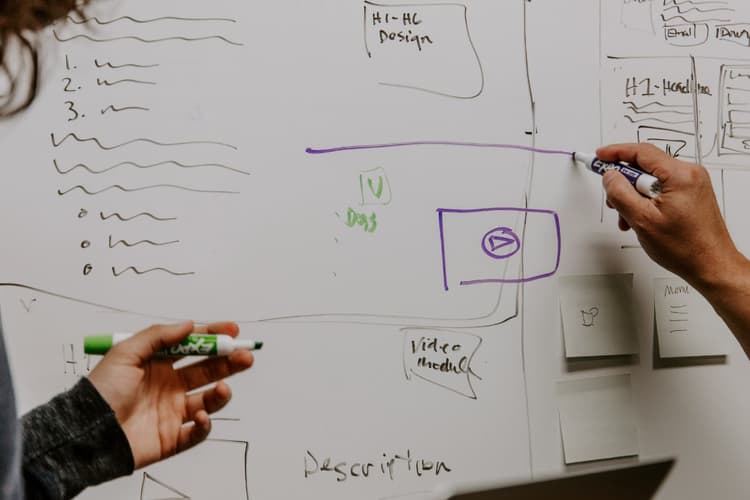Remote Work: The Complete Guide - Chapter II
Notifications are completely out of hand, you're drowning in calls, juggling three chat apps... here's how to regain control.

Article Series
- Introduction: no tips, just an overview of the series.
- Chapter I: You were already working remotely without realizing it.
- Chapter II: After the diagnosis comes change. Which communication channel for which need? (you are here).
- Chapter III: Hours, routine, discipline.
- Chapter IV-1: Team organization.
- Bonus: The Coffee Machine.
- Chapter IV-2: Team organization - Communication.
- More chapters depending on your feedback.
After the Diagnosis, Make a Change
Once you have taken the time to observe what was going wrong before COVID-19 forced everyone home, you are ready to organize yourself for remote work.
Communication Channels

If you are struggling with communication in your brand-new remote setup, it is probably because you aren't matching the information to the right channel-its response time, how often you need to check it, and how quickly you have to answer.
A quick refresher:
- Email: you can reply days later. If you sent it and have no response yet, that is normal. Which means there's no need for real-time notifications.
- Phone: you do not have to answer by default, especially if you are focused on something important.
- Instant messaging: you can disconnect.
- Video calls: maybe new for you, maybe not. Either way there are a few norms worth respecting.
Every communication channel comes with a specific meaning. Even in "normal" office life that meaning still exists, but you can get away with ignoring it because proximity lets you compensate. In remote work, ignoring the meaning creates chaos. Here's a quick translation:
- Phone: it's urgent. This should be the last resort when you are stuck and absolutely need an answer. Every call interrupts the person on the other end and drains their mental bandwidth.
- Email: important but not urgent. It is a one-way update that doesn't need a response beyond a thank-you. Maybe one or two replies to coordinate a meeting. Before hitting send, ask if it's truly important for the recipient to receive it. The upside is that your contact can decide when to devote brainpower to reading and answering. You only interrupt them when they choose it.
- Instant messaging: neither important nor urgent. It is for quick exchanges. You could have figured it out alone, but it's faster to ping a teammate. Expect to wrap it up in 5-10 minutes. If you respond, you commit to seeing the conversation through-don't ghost halfway. (True story: X - "Hey, have you heard the new directives?" Y - "No, what are they about?" X - silence. Infuriating, right?)
- Video: truly important. This replaces meetings and should lead to decisions. If nothing is decided, the call was pointless. To make decisions effectively you need prep, a shared agenda, and ideally a document summarizing the decision-just like in an in-person meeting.
Once you acknowledge this, you can set guardrails and establish how frequently you respond to each channel during the day.
Curbing Push Notifications
Now that we know what channel to use when, let's tackle the flood of notifications.
When I started working remotely, the speed of notifications rising and my available time shrinking looked a bit like this:

It gets insane. One day the number of pings is manageable, the next you cannot see straight.
How do you avoid this? By making sure you only enable notifications that genuinely matter. Start by asking:
- Do I really need to receive notifications?
- If yes, do I need them right away or at a scheduled time?
"Do I really need them?"
Let's start with email.
No, you do not need mail notifications. Remember, email is rarely urgent. If you work with close collaborators who constantly send you important info and you need to know as soon as it arrives, create rules, add them to a dedicated folder, and check that folder manually when you are ready.
Same rationale for instant messaging: sorry to disappoint you, but nothing is that urgent-go back to the phone. Tell your colleagues that when you are unavailable, calling is the emergency option. In your away status, clearly explain how to reach you or how you can help once you are back. Then do what you said you would. If you explain "I'm offline to finish a task, I'll respond after that," and then you respond, the group will quickly internalize it.
With video calls you can lock it down even more: don't allow impromptu invites. If you work from home as a parent, having a clear plan is vital.
Phone notifications fall somewhere in between. If the goal is to make yourself truly unreachable, put the phone in another room. Everything else can be learned and adapted as needed.
"Do I need them right away?"
If you've answered no, progress on the tasks that require deep focus. A few ideas:
- Knock out repeated tasks with your phone in another room.
- Think about a strategy, a pressing issue, or a proposal.
- Write long-form content.
On the flip side, when you're tired after lunch, check messages regularly and focus on collaborative work or asynchronous chores. Save your high-energy hours for deep tasks. That's what your calendar is for: if a task is brain-heavy, schedule it when you have the energy; if you're low on steam, lean on administrative tasks or knowledge sharing (write documentation, update procedures, etc.).
Need an example? When my energy dips after lunch, I set aside larger time blocks specifically for handling notifications and group work. This is a deliberate reset: I've turned things off for several hours, now I catch up. Then I cut notifications again until the next planned check-in.
Let's go back to our charts:

Now you can properly organize your day.

Sure, there will be hiccups.

Remember the honesty advice from Chapter I? You will not nail this on the first try. The good news: nobody cares, because everyone else is struggling too. Being candid about it lets everyone share what they've learned.
To tame your notifications, pick an approach and stick with it for a week. At the end of each day, take stock. If something isn't working, tweak it-and repeat.
I've worked remotely for a while, and I still tweak my setup. I've had the luxury of ramping up gradually, so I can only imagine how tough it feels when you're thrown into the deep end. There is no shame in experimenting. The important thing is to deliberately carve out time to think about your setup. It's never wasted time.
Start Somewhere
Here's my schedule. Use it as a base, adapt it to your job (I'm a web developer) and habits, and try it for the coming week. Then adjust every time something doesn't feel right.
- 8:30 [mute] 8:30 a.m.: I start my day. Everything is muted, even the phone, at least until 10:30.
- 11:00 [notify] 11:00 a.m.: I turn everything back on. I comb through email (90% goes straight to trash, and I empty the bin so I'm not tempted) and check notifications. So far, no one has died during those radio silences, no coworker has been blocked, and I haven't missed a mission-critical email. I know-it's scary.
- 12:00 [notify] Noon: Team stand-up. We use a conference line so five or six of us can dial in. Each person shares what they did since yesterday, what they plan to do until tomorrow, and whether they're blocked. If needed, we schedule video calls for the afternoon.
- Lunch 12:15 p.m.: Lunch. No work allowed-no emails, no Slack. Otherwise it's not a break and burnout happens fast.
- 1:15 phone 1:15-1:45 p.m. (depending on lunch): repetitive tasks, meetings, video calls, anything collaborative. I'm less focused but more reactive, so I leave notifications on. I usually can't get back into deep focus before 4 p.m., so I use this window for teamwork, long-term thinking, or even some light research if I'm wiped.
- 4:00 [mute]/[notify] 4:00-6:00 p.m.: This varies, but I often get a second wind. If so, I tackle tougher work. I mute instant notifications but keep phone and email active, knowing my teammates may still need me.
Whether or not you copy this verbatim doesn't matter. What does matter:
My teammates know this schedule. I know theirs.
Honesty (remember?): I'm transparent with colleagues about this routine, and I warn them when it changes.
Discipline: I stick to it. Otherwise people never know when they can reach me. It becomes chaotic for me too, and procrastination explodes.
Respect: I respect my teammates' rhythms without fail.
That's All for Today
I hope this helped. Let me know in the comments, or ping me on Twitter / LinkedIn. Share your workflow and role so everyone can learn-and because I'm curious!
We covered a lot about discipline. Next time, we'll build on this routine, which is still individual for now.
I'll also cover the manager's point of view and those subtle aspects of collaborating with teammates.
We'll talk about how to recreate what we miss most: the coffee machine and hallway chats.
Or I might tackle something else depending on your feedback.
Anyway... see you soon. :)